Script Properties
The script properties are some headers and other options that affect the entire script in various ways. They can be accessed from the File menu -> Properties.
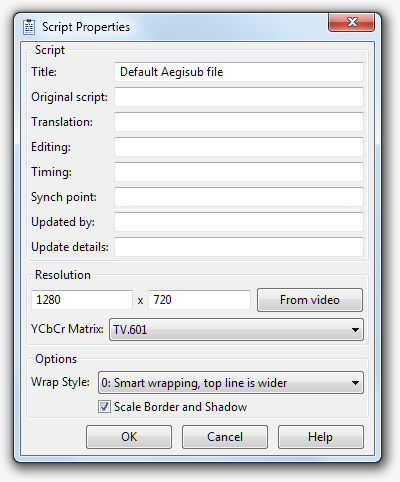
The properties are:
Title, Original script, Translation, Editing, Timing, Synch point, Updated by and Update details - These are for informational purposes only and do not affect rendering in any way. Set them to appropriate values if you find them useful.
Resolution, YCbCr Matrix, Scale border and shadow - See the Script Resolution page for the meaning of these fields.
Wrap style - Controls how the subtitle renderer will break lines that are too long to fit on one line. The modes are:
- 0 - The default mode. “Smart” wrapping; if a line is too long to fit on a line by itself, breaks it into two roughly evenly long lines, but prefers the top line to be wider.
\N(note capital N) can be used to insert a manual linebreak. - 1 - Inserts a linebreak when the line reaches the edges of the frame (minus margins); i.e. if it’s just one word too long to fit on a line by itself, you get the last word all by itself on the bottom line. Almost never useful. As with 0,
\Ncan be used for manual linebreaks. - 2 - No automatic linewrapping at all; if a line is too long to fit inside the video frame, it will just continue outside the frame.
\nand\Ncan be used to insert manual linebreaks. - 3 - Same as mode 0, but prefers the bottom line to be wider. Note that for a long time VSFilter’s implementation of this was buggy and would sometimes insert extra blank lines or have lines with a single word on them.
- 0 - The default mode. “Smart” wrapping; if a line is too long to fit on a line by itself, breaks it into two roughly evenly long lines, but prefers the top line to be wider.
The wrapping mode should almost always be zero. Mode two is sometimes useful for long lines which are scrolled or manually line-broken, but should be set on a per-line basis with the \q tag.