Autosave
By default Aegisub automatically saves a backup copy of every subtitle file you
open, along with another copy every minute (if any changes have been made in
the last minute). These copies can be found in %APPDATA%\Aegisub\autosave on
Windows, ~/.aegisub/autosave on Linux, and
~/Library/Application Support/Aegisub/autosave on OS X.
In addition, they can be browsed directly
within Aegisub at File → Open Autosaved File…
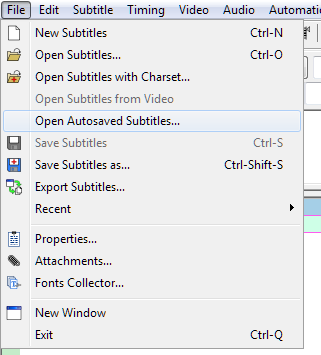
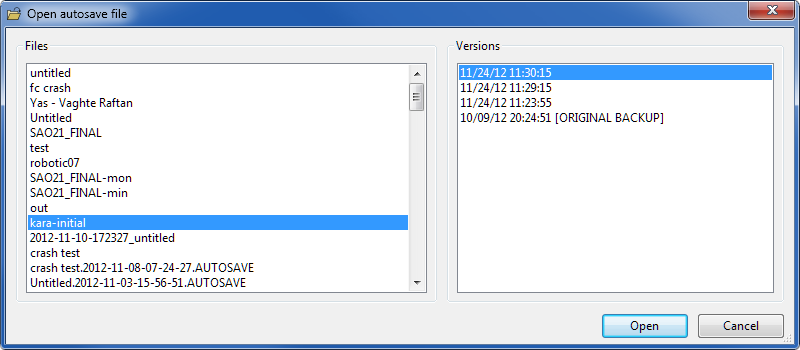
Aegisub automatically cleans up old files in the autosave directory, so the automatic backups should not be used for long-term storage of files.