3.1.0 beta
Posted December 16, 2013 by Plorkyeran ‐ 4 min read
There are still some issues to sort out, but 3.1 is largely complete so I thought it’d be good to release a beta version for people to play with. If you encounter crashes or other bugs, please report them at http://devel.aegisub.org/wiki/NewTicket. I cannot fix bugs which I am not aware of. If you have comments or complaints about changes, post them on the forums.
Barring major issues, I hope to release the final version of 3.1.0 in two weeks or so.
For a full list of changes see the changelog. Some of the highlights are:
Edit box improvements
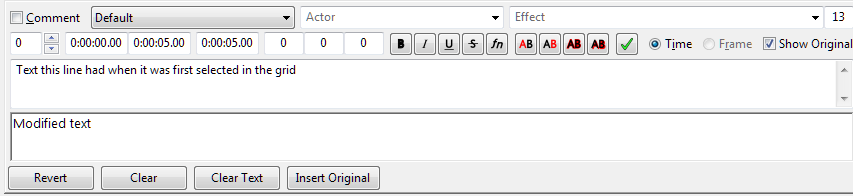
One of the common complaints about the removal of committing changes in the 3.0 release is that when editing subtitles or translating subtitles into another language, it’s often useful to be able to see the original version of the line as you work. 3.1 addresses this by adding an option to show the text of the line when you first selected it in addition to the current text of the line, as shown above.
There is now a basic character counter for subtitles. This displays the number of characters on the longest line of the currently selected subtitle (treating only \N as line breaks), and changes the background color if the customizable maximum is exceeded.
The styling buttons finally have hotkeys, and split line at cursor can have a hotkey assigned.
Internationalization
Case-insensitive searching now works correctly with non-latin alphabets, such as Greek and Cyrillic.
The spellchecker now does a much better job of splitting words at the right places rather than assuming that all languages use English’s word-splitting rules.
The main edit box now supports dead keys on OS X (but sadly still does not support IMEs).
Autosave
Unfortunately, sometimes Aegisub crashes when it’s been a while since you last saved. Aegisub has always had a built-in autosave, but the place it autosaves files to is not very visible, and reopening the original file could result in the autosave with all of your work getting overwritten. To solve this, Aegisub now has a convenient way to open autosaved files from the UI (File -> Open Autosaved File…), and it keeps older copies of your files around for a while.
Automation
Scripts must once again be UTF-8. Trying to support scripts in arbitrary encodings caused some problems and was a bad idea in general.
MoonScript is now natively supported, and some of Aegisub’s included libraries are now written in it.
Error reporting when running Automation scripts has been improved. The log window is much larger so that it’s actually somewhat readable, and a stack trace is printed when errors occur.
Button IDs can be set for Automation dialogs, making it possible for buttons to be triggered on Esc/Enter
OCD Typesetter Things
Duplicate and Shift by 1 Frame has been replaced with splitting lines at the current video frame. This allows you to time a line to the full duration of a sign, then step through the video and on each frame which the sign changes, hit Ctrl-D to make the current line end on the previous frame and create a copy of it that starts on the current frame. For signs which do not change on every frame, this cuts slightly cuts down on the number of keystrokes needed since you do not need to set the end times explicitly. If you prefer the old workflow, trying to split a line when the line isn’t actually visible on the current frame will simply make a duplicate of the line visible only on the current frame, which is a slightly more general version of the old behavior.
Holding alt now preserves the aspect ratio when adjusting the scale with the visual tool, and the vector clip tool now supports box selection of control points. The X/Y rotation’s grid is now less uselessly small.
The video colormatrix tag is now actually read from files, so passing files between people with different settings for Force BT.601 no longer breaks horribly. Note that Force BT.601 will switch to being off by default in a future version (once most people have started using versions of Aegisub with this fix).